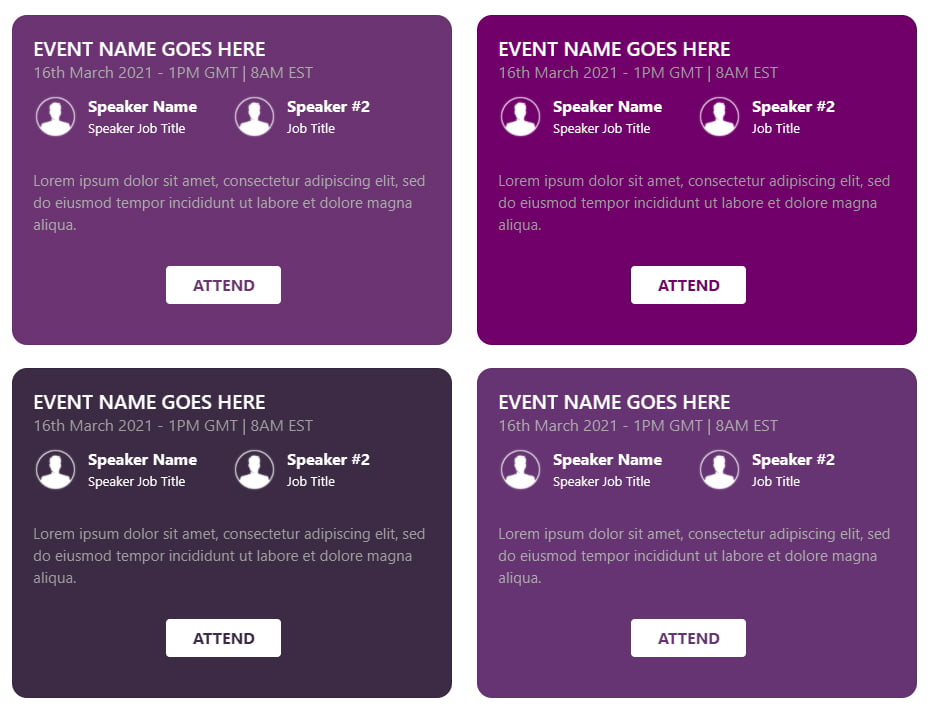If you’re looking for an online event setup instructions, a way to create a custom branded webinar landing page that allows users to easily sign up to multiple events, on practically any popular webinar platform – this is your guide.
Recently, we were faced with a task to optimise event registration flow, to allow users sign up for multiple sessions and custom agenda. The main goal was to allow a clear and easy review of available sessions and very simple sign-up process that didn’t require the user to re-enter their details for every session.
Challenge
Majority of webinar and events platforms already have embed codes that can be used to just drop into your CMS and create a landing page of your event. However, what we struggled with was the lack of support for customization and branding of such landing pages. To add to that, we had multiple sessions with different speakers, on different subjects, which didn’t create a very user-friendly signup flow.
Better UX with simple setup
With all this in mind, a solution was simple, but yet complex to some extent. We opted to use a custom landing page filled with bootstrap and a PHP backend that connected to Google Spreadsheets API, which in turn connected to our target webinar platform via Zapier.
Check out the supported webinar platforms:
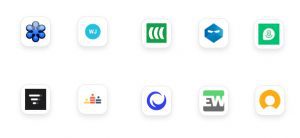
This approach created a possibility to fulfil older requirements of the brief and have a completely custom fully branded landing page with an optimised signup flow to 15 separate event sessions.
Exact Steps
- First create a simple Bootstrap form consisting of your desired registration fields. In our implementation, we’ve used this as a modal / pop-up on each session registration.
- Add form validation using plugins such as jQuery Validation. An additional requirement for us was filtering easier email domains to only allow professional business email addresses.
- Create a simple storage mechanic that allows storing user details in the browser. This can be done using cookies or local storage, if the browser supports it. This is to allow the registration form to auto-complete user details for each session they sign up to.
- Next step is to create a simple PHP backend that collects the details submitted by posting the form and stores them inside Google Spreadsheets using Google API (each session should be set up in a separate sheet/tab to allow the data to flow into separate sessions in the target webinar platform).
- Once we have the data flowing into Google Sheets, it’s time to connect Zapier.
- Sign up for a new account, choose your desired subscription level, and set up Zaps for as many sessions as you have in your series of events and target webinar platforms. Here, it’s good to remember to keep some sort naming convention, for example, you could name your Google Sheets the same as the Zaps.
- Now that you have everything set up, test the form to see if each session sign-up ends up in the correct sheet of the Google Spreadsheet
- Once you have at least one row of test data in each sheet, go to Zapier and add your spreadsheet and the target sheet for the event, followed by the target webinar platform as well as the session in question. Repeat this process for each session.
- The final Test requires you to submit another set of data on each of the sessions, seeing if it: A) goes into the correct Google Sheet and B) gets added to the correct session within the desired webinar platform.
Results
We’ve built an agenda grid for our online event setup with a form similar to the example below. Although this might seem like a complex setup with lots of bespoke support and custom integrations. It only took us a couple of days to get it off the ground. Including extensive modifications required by the client. Combining all these technologies not only allowed us to quickly create a completely custom branded setup, in whatever way we wanted, but also simplified the sign-up process, which leads to higher conversion rate and more attendees at your webinar sessions.