The term “headless WordPress” refers to using WordPress as the backend “body” for content and data storage, while entrusting the presentation layer-or “head”-to another technology entirely, such as React, Vue, or Next.js. This decoupled approach delivers swift performance, increased security, and the freedom to build user experiences beyond the constraints of standard WordPress themes.
As the concept matures, businesses are finding new ways to streamline their workflows, reduce overheads, and scale faster. A headless WordPress strategy can give you more control over your site or app’s user interface, open up multichannel marketing possibilities, and set you on a path to adopt the latest innovations without juggling plugin dependencies.
Understanding Headless CMS Fundamentals
The core principle of a headless CMS is decoupling content storage from the front-end display. Rather than binding your content to a default theme, you manage posts, pages, and media via WordPress’s familiar interface, then serve that content to any external front-end that can consume an API.
| Aspect | Monolithic CMS | Headless CMS |
|---|---|---|
| Architecture | All-in-one (front-end + back-end) | Backend decoupled from front-end |
| Performance | Dependent on themes/plugins | Can be optimised with modern frameworks |
| Flexibility | Limited to CMS templates | Freedom to choose front-end technologies |
| Scalability | Requires scaling entire system | Front-end and back-end can scale independently |
If you’re familiar with traditional WordPress, the difference with headless is that you won’t rely on PHP templates to present your content. Instead, you’ll fetch content through WordPress’s REST API or a GraphQL solution like WPGraphQL. As one expert succinctly put it:
“There are many similarities between a Headless site and a regular site. However, for a Headless site, your frontend needs to relay requests to WordPress’s REST API (or GraphQL) endpoint, and it is up to the frontend to assemble and serve the generated HTML.” – WordPress.com Blog
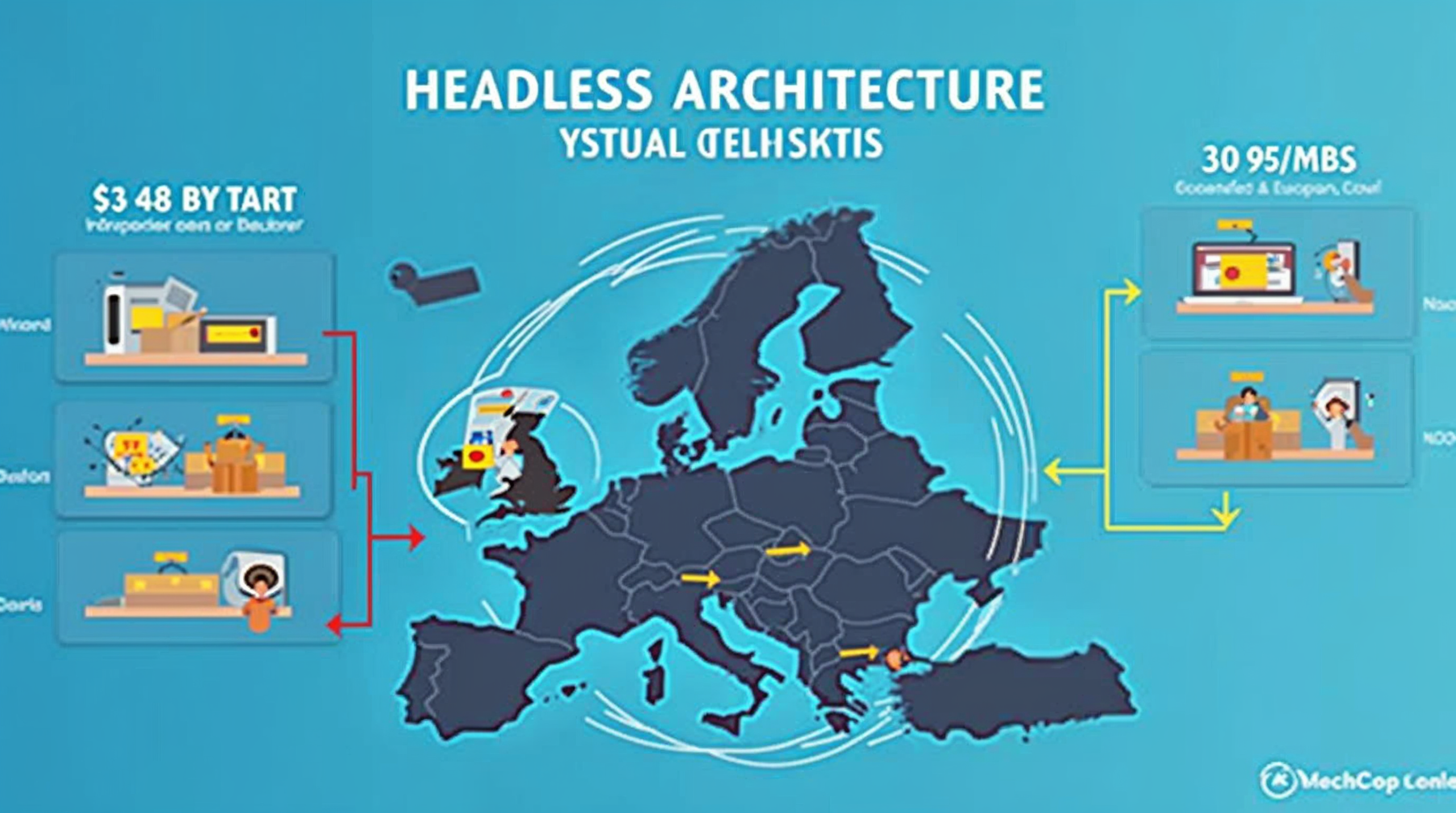
Benefits of Headless WordPress in 2025
In an era of heightened user expectations, a slow site can cost you leads and conversions. Headless WordPress helps boost performance by letting you choose a lightweight front-end framework to deliver content quickly. Because the main WordPress instance only handles data and content, you can offload rendering tasks to optimised JavaScript frameworks.
- High-Speed Page Loads: Using static site generation or server-side rendering, pages can load quicker, improving user experience and Core Web Vitals.
- Enhanced Security: With a decoupled architecture, the public-facing site doesn’t expose WordPress directly, reducing attack vectors.
- Flexibility: Choose any modern technology-React, Vue, Svelte, or Angular-to craft engaging user interfaces.
- Omnichannel Delivery: Share your WordPress content across mobile apps, IoT devices, or multiple websites with minimal duplication.
- Scalability and Future-Proofing: Since front-end and back-end are separate, you can update either side without breaking the other, ensuring longevity.
For some site owners, a static approach offers an even simpler headless alternative:
“Simply Static presents a simpler headless alternative for site owners who want maximum performance, the best site security possible by eliminating database calls, and reduced costs of site maintenance.” – Simply Static
API Options for Headless WordPress
When going headless, you’ll need an efficient way to access your WordPress data. By default, WordPress provides the REST API, which retrieves JSON data at endpoints like https://yoursite.com/wp-json/wp/v2/posts. For those craving advanced querying capabilities or the ability to request specific fields, GraphQL-especially the WPGraphQL plugin-offers a more flexible approach.
| Feature | REST API | GraphQL |
|---|---|---|
| Query Language | Endpoint-based | Schema-based |
| Data Fetching | Often over-fetching or under-fetching | Precisely request needed fields |
| Performance | Requires multiple requests for complex data | Single query can retrieve multiple data sets |
| Setup Complexity | Built into WordPress core | Requires WPGraphQL or similar plugin |
As one developer noted:
“For a Headless site, WordPress handles the backend content management while modern frontend frameworks like React.js, Angular.js, or Faust.js handle the presentation layer, offering more flexibility and improved performance.”
The decision to use REST or GraphQL depends on your project’s complexity, how granular your data requirements are, and your development team’s familiarity with these technologies.
Modern Frontend Technologies for Headless WordPress
Next.js, a React framework, has become a top choice for building fast, server-rendered sites. It pairs seamlessly with WordPress APIs, thanks to its convenient data-fetching methods and built-in optimisations. React itself remains a go-to library for front-end development, though alternatives like Vue, Svelte, or Angular can also be excellent depending on your team’s skill set.
- Static Site Generators (SSG): Tools such as Next.js or Gatsby can pull WordPress content at build time, delivering static files that load almost instantaneously.
- Server-Side Rendering (SSR): Frameworks like Nuxt.js or Next.js can generate pages on-the-fly, balancing performance with real-time data.
- Jamstack Architecture: The term “Jamstack” covers the idea of decoupling, using JavaScript, APIs, and Markup to enhance speed and security.
If you’re looking to see it in action, the tutorial below offers a solid overview:
Implementing Headless WordPress
Converting an existing WordPress site into a headless build might seem a touch daunting, but it’s remarkably straightforward if you plan carefully. Here’s a typical workflow:
- Set Up WordPress: Install WordPress on a secure host. Ensure the REST API is enabled, or install WPGraphQL if you plan to use GraphQL.
- Configure Necessary Plugins: For instance, WPGraphQL, custom post type plugins, or advanced custom fields for shaping your data.
- Choose a Front-End Framework: Popular frameworks include Next.js for React fans or Nuxt.js for the Vue crowd.
- Fetch Your Content: Use the chosen API to query WordPress data (e.g., posts, pages, menus).
- Build and Deploy: Generate static pages or set up SSR. Then deploy to a service like Vercel, Netlify, or your own server.
According to a Hostinger article:
“A headless WordPress system helps web designers and developers work on their sites more efficiently… By deep-diving into the world of backend-only content management systems (CMS), you can decide whether a headless setup is the right fit for your web development projects.”

Managing Authentication and User Accounts
If your site requires user logins for gated content or e-commerce, you’ll need an authentication system in place. WordPress’s default login is not designed for a headless front-end, so consider JSON Web Tokens (JWT) or OAuth for secure token-based authentication. Remember to enforce SSL (HTTPS) for all requests.
Content Management in Headless WordPress
When you make WordPress headless, you don’t lose the intuitive admin dashboard that teams love. You can still manage posts, pages, categories, and tags. Key considerations include:
- Content Modelling: Identify how your content should be structured. This could involve custom post types or advanced custom fields to reflect your desired data model.
- Editorial Workflows: Workflows remain the same in the WP admin, though content previews require custom solutions in decoupled environments.
- Media Handling: You can store images and videos in the WordPress library but deliver them via APIs or a CDN for faster loading.
Best Practices for Managing Headless Content
Keep your naming conventions consistent, establish version control for content revisions, and encourage your editorial team to adopt some basic familiarity with how the front-end interacts with their posts. This alignment ensures fewer surprises when content goes live.
Performance Optimisation Techniques
Whether you opt for static site generation or SSR, there’s a wide range of tactics for speeding up your headless WordPress setup:
- Caching: Caching APIs at an edge location or leveraging incremental static regeneration to revalidate content periodically.
- Image Optimisation: Compress, resize, and serve images in modern formats like WebP for optimal loading times.
- CDNs: Deliver content from a global network of servers, reducing latency.
- Lazy Loading: Defer non-critical resources until users scroll to them.
- Monitoring Tools: Use services like Pingdom or Google Lighthouse for ongoing audits.
Pay special attention to Core Web Vitals: Largest Contentful Paint (LCP), First Input Delay (FID), and Cumulative Layout Shift (CLS). Meeting or exceeding these thresholds gives you a competitive edge in both user satisfaction and SEO ranking.
SEO for Headless WordPress
Search engine optimisation used to be straightforward with monolithic WordPress-plugins like Yoast or All in One SEO took care of metadata, sitemaps, and canonical tags. In a headless environment, you’ll need to replicate this functionality on your front-end. That could mean manually handling title tags, meta descriptions, and structured data in your React or Vue components. Fortunately, frameworks such as Next.js offer built-in ways to manipulate <head> for SEO tags.
Key SEO Considerations
- SSR vs SSG: Server-side rendering is often better for large or frequently updated sites. Static site generation can serve extremely fast pages, but you must handle re-building for fresh content.
- Structured Data: Implement JSON-LD markup (e.g., FAQ schema) in your front-end code to help search engines parse data more easily.
- URL Structures: Plan out your routing, particularly if you’re used to WordPress’s permalink settings.
Maintaining and Updating Headless WordPress Sites
Updating a decoupled system involves managing changes on both the WordPress backend and the front-end codebase. Regular WordPress core updates, plugin patches, and security fixes remain crucial. Meanwhile, your front-end framework also requires version updates, library dependencies, and performance tuning.
Best Practices for Maintenance
- Automated Testing: Implement end-to-end tests that confirm data is retrieved and displayed properly after updates.
- Continuous Integration (CI): Tools like GitHub Actions or GitLab CI can catch build failures before deployment.
- Deployment Strategy: Consider a blue-green deployment or staging environment to test changes before going live.
- Regular Backups: Even though the front-end is separate, your WordPress content is critical; schedule full database and media backups.
Security Considerations for Headless WordPress
Ahead-of-its-time security is another major driver behind the shift to headless. With no direct access to your admin area from the front-end, attackers find fewer vulnerabilities.
Remember these essentials:
- API Security: Use authentication tokens, SSL certificates, and rate-limiting to prevent brute-force attacks on endpoints.
- Harden WordPress: Hide your
wp-adminURL, disable XML-RPC if not needed, and limit login attempts. - CORS Configuration: Ensure cross-origin resource sharing is locked down to your valid domains only.
E-commerce with Headless WordPress
WooCommerce powers millions of online stores, and it can work well in a headless configuration when performance and custom experiences matter. You’d rely on WooCommerce’s REST or GraphQL endpoints to fetch products, manage carts, and process checkouts.
- Payment Solutions: Stripe, PayPal, and other gateways can integrate via API calls or webhooks.
- Inventory Syncing: Set up real-time inventory checks to reflect stock changes quickly.
- Cart Experience: Build dynamic cart pages and checkout flows in React, Vue, or another front-end framework.
Enterprise-Grade Headless WordPress Solutions
Larger organisations often need multiple content sources, complex permission structures, and extensive third-party integrations. Headless WordPress can meet these demands by acting as the robust content hub, communicating with CRMs, ERPs, or marketing tools through REST or GraphQL.
- Scaling for Traffic Spikes: Spin up additional instances of the front-end or WordPress backend depending on load.
- Multi-Site Management: Manage multiple sub-brands or regions from a single WordPress instance, each with its own front-end.
- Governance and Compliance: Use role-based permissions in WordPress and track changes to maintain an audit trail.
Common Challenges and Solutions
While headless WordPress provides control and performance, it can introduce a few complications:
- Preview Functionality: Content editors may miss immediate previews. Plugins and custom setups are available to replicate previews for decoupled front-ends.
- Plugin Limitations: Some WordPress plugins assume a traditional theme, so you might lose certain built-in features.
- Custom Development Overhead: Decoupled projects require more hands-on coding, which can extend timelines.
Nevertheless, with proper planning and the right skill sets, these hurdles are manageable, especially for organisations that value peak performance and limitless front-end creativity.

Cost Considerations
Anyone adopting headless WordPress should take into account the potential increase in development effort, hosting, and maintenance. While your front-end can be hosted separately (sometimes cheaply on services like Vercel or Netlify), you’ll likely need a more robust or specialised hosting solution for WordPress. Over time, though, these costs can be offset by improved scalability and reduced technical debt.
- Hosting Costs: Traditional shared hosting might suffice for small projects, but large setups need dedicated or managed WordPress hosting plus a front-end hosting platform.
- Development Resources: Expertise in both WordPress and modern JavaScript frameworks is crucial, so plan accordingly.
- Maintenance: You’ll maintain two codebases, so factor in additional testing and potential plugin or API updates.
Case Studies and Success Stories
Increasingly, companies of all sizes report significant gains in performance and user satisfaction after adopting a headless architecture. Some see upwards of 50% faster page loads or dramatic reductions in security breaches. Others find they can unify content distribution across multiple channels-mobile, web, and even digital signage-using the same WordPress backend.
- Enterprise News Portals: Reducing load times during peak traffic events by removing WordPress theme bottlenecks.
- E-commerce Upgrades: Overcoming slow cart pages with a dynamic React front-end that pulls product data via GraphQL.
- Multi-Language Campaigns: Speedy translations and content updates across several regions, all orchestrated from one central WordPress instance.
Future Trends in Headless WordPress Development
With ongoing improvements to WordPress core, new React-based WordPress frameworks, and the general rise of Jamstack approaches, we’re seeing more sophisticated ways to combine WordPress and modern front-end tech. Meanwhile, AI-powered tools may soon assist with content personalisation, automatically curating or adapting front-end displays in real time.
- AI Integration: Automated recommendations for content layout, user engagement, and dynamic SEO improvements.
- Deeper GraphQL Adoption: Expect more robust GraphQL ecosystems with improved developer tools.
- Expanding Plugin Compatibility: Plugin authors continue to adapt for headless, offering better out-of-the-box decoupled features.
Conclusion: Is Headless WordPress Right for Your Project?
Deciding whether to adopt a headless WordPress approach depends on your site’s goals, technical resources, and the experience you want to deliver. If you prize performance, flexibility, and the ability to innovate with custom interfaces, then headless WordPress is definitely worth considering. On the other hand, if you’re satisfied with off-the-shelf themes and prefer minimal coding, a traditional WordPress setup might be sufficient.
Before you jump in, weigh the potential advantages of faster sites, robust security, and future-proof scalability against the increased complexity of development. Above all, ensure your team is prepared to maintain a decoupled architecture-or that you have a reliable partner who can help.
FAQs
Is headless WordPress more secure than traditional WordPress?
Headless WordPress typically provides an added layer of security by isolating the WordPress dashboard from public-facing pages. Attackers have fewer entry points to exploit because your site no longer exposes theme or plugin files directly.
How do I handle content previews in a headless setup?
It requires a custom integration. You can use query parameters or tokens that let your front-end fetch draft content from WordPress. Some plugins facilitate this process for popular frameworks.
Does headless WordPress cost more to maintain?
A headless approach can be more expensive in terms of initial development and maintenance since you manage separate front-end and back-end codebases. However, many businesses find the performance boosts and flexibility well worth the investment.
All in all, if you’re aiming for modern, fast, and future-ready experiences, headless WordPress might be exactly what you need to keep users engaged while scaling with ease.


