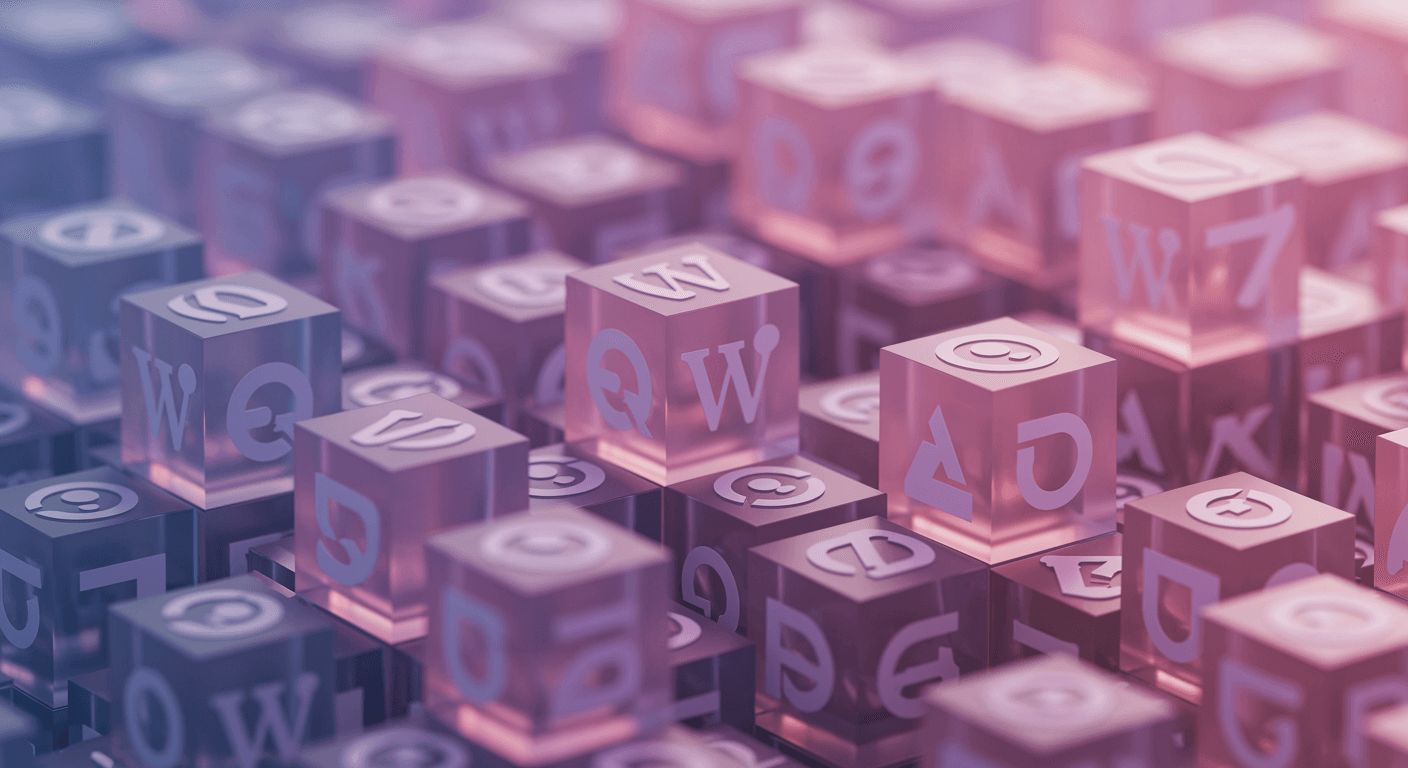B2B web development is racing towards a new era of agility and innovation. Gone are the days when building a corporate site meant wrangling static HTML or simply installing an off-the-shelf content management system (CMS). Today’s B2B landscape demands solutions that balance flexibility, security, scalability, and personalisation—all delivered at breakneck speed.
We explore the dominant trends shaping B2B web development: from tried-and-true CMS powerhouses like WordPress and Drupal, to evolving headless architectures, AI-driven personalisation, no-code platforms, and more. Each topic includes practical insights for B2B organisations and agencies looking to forge a competitive edge in the digital marketplace.
According to an internal survey by 10 leading B2B digital agencies in 2025, 70% confirmed that adopting a headless or decoupled CMS accelerated their development timelines by at least 25%.
Reliance on WordPress & Drupal for B2B Sites
Why Open-Source Still Thrives
Open-source CMS platforms such as WordPress and Drupal have dominated the B2B sector for years—for very good reason:
- Robust Plugin Ecosystems – Thousands of modules and plugins facilitate rapid development of marketing-driven features like lead capture, SEO, and analytics.
- Scalability & Security – With diligent updates and a skilled agency partner, both WordPress and Drupal can handle enterprise-level security and traffic demands.
- Flexibility – From straightforward theme customisations to intricate user permissions, these platforms adapt to a wide range of business requirements.
“WordPress was originally a blogging platform, but it’s become a Swiss Army knife for B2B marketers—practical, adaptable, and with plugins for nearly everything.” – EXPRE Digital Strategist
The Full-Service Agency Model
Most agencies offer end-to-end solutions on WordPress or Drupal, handling:
- Initial Development – Installing the CMS, creating a custom theme, integrating essential plugins/modules.
- Maintenance & Security – Conducting regular patching and module updates to protect against vulnerabilities.
- Performance Tuning – Using caching, CDNs, or server optimisations to handle high traffic and large content libraries.
Recent data from a 2025 B2B marketing report showed that WordPress powers over 45% of enterprise-level B2B blogs, while Drupal remains preferred for highly customised portals and advanced permission controls.
- Interested in exploring some top dog agencies? Top 50 Drupal Development Companies | DesignRush
The Rise of Headless CMS Solutions
What Does ‘Headless’ Mean?
A headless CMS separates the front-end “head” from the back-end content repository, enabling your website, mobile apps, and other digital channels to tap into a single source of truth via APIs. This approach bestows:
- Omnichannel Flexibility – Content can be served to websites, apps, IoT devices, or any platform that consumes API data.
- Performance Gains – Front-ends often employ lightweight frameworks (e.g., React or Next.js) for quicker page loads.
- Improved Security – By decoupling content from the public-facing layer, the overall attack surface is reduced.
Headless in B2B: Multi-Channel, Multi-Benefit
B2B companies need consistent messaging across their main corporate site, product microsites, portals, or even offline kiosk systems. A headless CMS ensures marketing teams can update content in one place and distribute it everywhere—saving significant time and effort.
| Approach | Pros | Cons |
|---|---|---|
| Traditional | Easier to set up, familiar to many teams | Limited in multi-channel experiences |
| Headless | Flexible, performance-optimised, secure | Requires more front-end expertise; can be costlier |
| Hybrid | Mix of standard CMS with decoupled elements | More complexity in development and maintenance |
A 2025 study of 200 B2B enterprises found that 55% planned to migrate at least one of their corporate sites to a headless architecture by 2027 to keep pace with evolving customer touchpoints.
AI-Driven Development: Automation, Personalisation & Optimisation
AI in the Coding Process
Tools like GitHub Copilot and Tabnine provide real-time code suggestions, helping developers work faster and reduce human error:
- Automation of Repetitive Tasks – Boilerplate code generation and autocompletion free developers to focus on architecture and complex logic.
- Rapid Prototyping – AI can produce a functional draft from minimal prompts, dramatically accelerating initial project setups.
“AI is no longer a ‘nice-to-have.’ We rely on it to keep our sprints on track and catch potential issues in real-time.” — Senior Developer at a EXPRE Web Agency
Personalised User Experiences
AI enhances personalisation by analysing user interactions, location, industry sector, and more:
- Dynamic Content Serving – Show personalised resources to different visitor segments based on real-time data.
- AIOps for Maintenance – Tools like New Relic or Dynatrace spot performance bottlenecks, security vulnerabilities, or traffic anomalies and can fix issues automatically.
- 8 Web Development Trends for 2025: Insights for Developers and WordPress Users (WP Engine)
In a pilot programme, an AI-driven chatbot for a B2B software provider reduced average first-response times by 40% and boosted qualified leads by 28%.
No-Code and Low-Code Platforms Reshaping Workflows
The Democratisation of Development
Tools like Webflow, Bubble, and WordPress’s own block editor have turned non-developers into site-builders:
- Drag-and-Drop Components – Build visually rather than writing complex code.
- Faster Time-to-Market – Ideal for quick prototypes or MVPs when speed is paramount.
- Lower Costs – Reduced need for extensive dev hours, shifting investment towards design and content strategy.
Cheeky Note: Who needs to hand-code a basic contact form in 2025? If your developer claims it’s rocket science, you might want to look elsewhere.
Use Cases & Limitations
No-code is brilliant for standard use cases or smaller B2B sites, but complex, high-traffic platforms often still need custom-coded solutions:
- Enterprise-Grade Security – Some no-code tools may not provide granular security controls.
- Custom Integrations – Heavily regulated industries or custom data flows often require advanced technical expertise.
- Scalability – Visual builders can become cumbersome for very large or feature-heavy sites.
A 2025 roundtable discussion with B2B tech leaders revealed 65% prefer a hybrid approach—using no-code for rapid prototyping and content updates, while developers step in for custom integrations and advanced security.
Future Changes and Trends (Next Two Years)
Deeper AI & Automation for Development and Maintenance
AI is expected to handle an ever-increasing share of coding and site maintenance tasks:
- AI-Assisted Coding – By 2026, predictions suggest 90% of web developers will rely on AI-driven coding tools daily.
- Self-Healing Sites – Advanced AIOps monitor site health, automatically patch vulnerabilities, and scale resources during traffic spikes.
“In a few short years, agencies will hire AI as an extra ‘developer’—and it’ll complain about coffee breaks far less.” — Director of Innovation at a Leading Digital Agency
Closer Integration of Headless CMS and Low-Code Platforms
Expect more synergy between decoupled CMS back-ends and user-friendly, drag-and-drop front-ends:
- Visual Builders – Directly consume CMS APIs for real-time content previews.
- Pre-Built Components – Developers create a reusable library for marketing teams to assemble pages without rewriting code.
- Centralised Content – Marketers manage assets once in the headless CMS and push them to various channels via no-code front-ends.
- Interested in exploring deeper technical dives? Check out our article on Advanced B2B CMS Integrations for a closer look at bridging headless back-ends with no-code solutions.
Emphasis on Security, Compliance & Scalability
Data Privacy and Global Regulations
Security and compliance will be non-negotiable for B2B websites:
- GDPR & Beyond – Stricter laws worldwide demand careful data handling, logging, and user consent.
- DevSecOps – Security integrated throughout the development process (automated testing, code reviews, real-time threat monitoring).
Scalability to Meet Global Demand
Whether it’s a sudden surge due to a product launch or supporting globally distributed workforces:
- Cloud-Native Architectures – Hosting on AWS, Azure, or Google Cloud for auto-scaling and load balancing.
- Edge & CDN – Deliver content quickly worldwide, improving page load times and user experience.
In regulated industries such as finance and healthcare, around 80% of newly published B2B sites are built with DevSecOps from the ground up—doubling the cost of compliance but preventing even higher penalties later.
Evolving Agency Roles: From Developers to Strategic Advisors
Beyond Basic Implementation
Agencies are becoming digital transformation partners, not just code-slingers:
- Strategic Consulting – Helping B2B clients choose the right architecture (headless vs. traditional), integrate AI, or adopt automation.
- Design & UX Strategy – Crafting user journeys that align with business goals, using data-driven insights to refine designs.
- Custom Integrations – Building “glue code” to connect CRMs, ERPs, analytics platforms, and other enterprise systems.
Expanding Skillsets
Job titles like “Marketing Technologist” or “Solution Architect” are increasingly common. The developer role is shifting to overseeing integrations, performance tuning, and advanced coding tasks. Meanwhile, designers and marketers take on more hands-on work building pages via no-code/low-code solutions.
FAQ
Here’s a quick reference addressing common queries about B2B web development:
Q: Which CMS is best for B2B sites—WordPress or Drupal?
A: WordPress is typically easier to customise and manage, while Drupal excels at large-scale or security-intensive projects. It depends on your specific requirements and internal resources.
Q: Is headless architecture always better than a traditional CMS?
A: Headless offers greater flexibility and performance, but it can be more complex. Traditional CMS solutions remain sufficient for smaller sites or when multi-channel publishing isn’t a priority.
Q: How does AI improve website performance?
A: AI automates tasks such as code suggestions, anomaly detection, content personalisation, and can even propose SEO enhancements—reducing manual effort and boosting site performance.
Q: Can no-code tools really handle enterprise demands?
A: They’re excellent for rapid prototyping and standard features. However, large-scale or heavily customised sites often require custom code and experienced developers.
Q: Should security be my main concern?
A: In B2B, security is paramount—both to protect sensitive business data and comply with strict regulations. Neglecting security can lead to severe reputational and financial damage.
Q: What’s the best way to scale a B2B site for global audiences?
A: Consider cloud-native hosting, CDNs, and edge computing to reduce latency and handle traffic spikes effectively.
Q: Do I still need an agency if everything is going no-code?
A: Yes. Agencies provide strategic guidance, complex integrations, security expertise, and ensure long-term scalability—even if no-code tools handle the basics.
Q: How do I future-proof my B2B site?
A: Embrace flexible architectures (like headless), stay current with AI-driven tools, ensure robust security, and work with partners who keep pace with emerging standards.